Users and Roles¶
A website is usually available for view by anyone. The content of the website is added by any number of methods to build websites, but there is often no concept of “logging in” to see content. The content is viewable by all who visit the website. This can be called anonymous viewing, and the general website visitor can be called an anonymous user.
A CMS does involve the concept of “logging in,” at least for the person adding content, and it involves the concept of having content in public vs. private state: public, for allowing open viewing by the anonymous user, as for a typical website, and private, for restricting viewing to the “logged in” user. Once a user has logged in, they can be called an authenticated user, because they have entered their correct username and password.
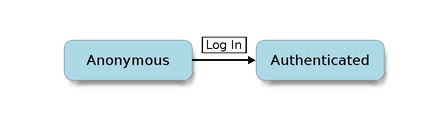
In its simplest form, Kotti allows a special user, called the Admin user, to log in and add and edit content. The Admin user has full rights to do anything to the website.
In Kotti websites with just one user, the site administrator may simply tell this sole user to use the Admin account, or they might set up an account for the user, and give this user account full content-adding and editing rights to the site, equivalent to the Admin user. Either way, there is just one user adding content, and this is inherently simpler than a multi-user system.
If you are such a sole user for a Kotti website, you may wish to skip the rest of this section, and the next, and go directly to the section presenting A Fresh Kotti Site. The discussion below and in the next section, about user roles and workflow, is important for websites where multiple users add content and where there is a more complex content organization.
For a Kotti website, where several people add content, the Admin user may create accounts for other people. One common approach is to divide the website into several top-level sections that different people manage. For example, imagine a scenario where Joe, Sally, and Xavier are the content managers for a musical act agency. First the Admin user logs in, then creates the three accounts for Joe, Sally, and Xavier, then sends them emails with user names and passwords. The Admin user also creates three top-level sections of the website, and notifies Joe, Sally, and Xavier about their responsibilities: Joe for the Prospects section, Sally for the Existing Clients section, and Xavier for the Legal Affairs section. The Admin user assigns rights to these three areas by creating three user groups: prospects, existing_clients, and legal_affairs. Then, by setting the respective groups as owners of the three website sections, a scheme for organization and responsibility is established. Additional people can be added by simply assigning them to a given group. For example, if Judy works with Xavier on the legal team, the Admin user creates a new account for Judy, then assigns her to the legal_affairs group, then emails her about the new account and her responsibilities. Judy and Xavier will both have rights to add and edit content in the Legal Affairs section. Joe, Sally, Xavier, and Judy share responsibilities like this:

Kotti includes a user registration system that can be open for general users to sign up. This is useful for social media websites that seek out membership. It can also be useful for a larger organization or company to facilitate the account creation process. The system can be configured so that new registrants automatically receive a confirmation email. These new users can also be automatically assigned to a group by programming.
Many different scenarios are possible for creating roles for users of the CMS. For a large multi-level organization, user groups can be created that mimic that organization. Rights can be assigned so that users in one group are restricted in what they can view, what they can add and edit. In the classic example, a newspaper could have user groups for reporters, photographers, editors, managers, etc. Each would have specific responsibilities and rights. A reporter can only write and compile articles, along with photographers. Together they could belong to a “Creators” group. An editor can edit their work, but is not allowed to publish. Only managers can publish content.
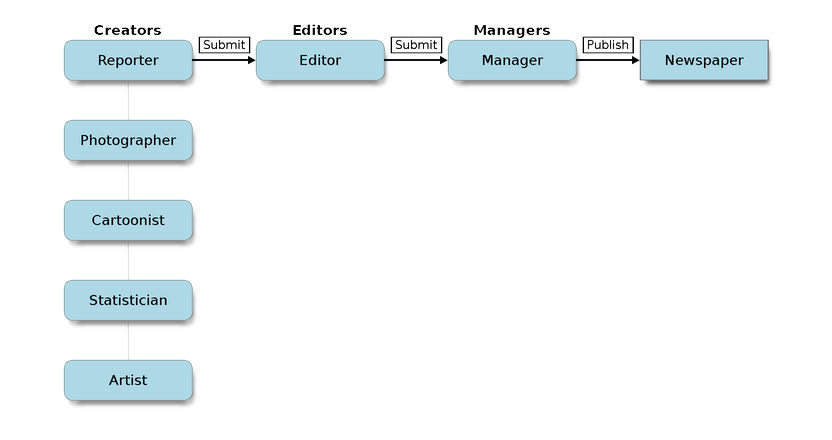
Even a small business with a handful of employees, or a small non-profit with just a few members, can benefit from some form of structure like this.